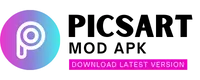Picsart vs Photoshop: Complete In-Depth Guide & Feature Comparison 2024
Picsart and Photoshop are two of the most liked and used editing programs with a lot of editing options and tools. Both editing apps are used by beginners as well as professionals. Talking about Picsart vs Photoshop, Adobe PS offers advanced editing features with a professional user interface. On the other hand, Picsart has a sleek and modern UI with a library of filters and effects.
In this blog, we will discuss the Picsart vs Photoshop comparison. We’ll look at their pricing plans, pros and cons, features, ratings, FAQs, etc. Stick with us as we uncover the Picsart vs Photoshop comparison.
Download Pro MOD APK file of Picsart Gold to get Pro Unlocked version of Picsart.
Picsart Photo Editing Software: Overview
Picsart Photo Editing Software is a famous photo and video editing app with a sea of features and endless template designs that make Picsart an all in one solution for all graphic designers and editors. You can use Picsart editing app to create wonderful designs and share it with the Picsart community on social media.
Picsart app has a lot of in-built features like AI Image Upscalers, flyer maker, brochure maker, drawing tools, poster maker, banner maker, animation, etc. Premium template designs and range of stickers make Picsart unique and versatile.
Checkout Cool & Amazing Picsart App Tutorials for Beginners 2024
Features of Picsart App
Some features of Picsart App are as followed:
Adobe Photoshop: Overview
Adobe Photoshop is a user-friendly and widely used editing software that edits images and pictures in RAW format. Adobe Photoshop is available in different languages like English, Chinese, Dutch, Polish, Japanese, etc.
Adobe Photoshop comes with rich features like blending modes, masking, selections, image wrapping, etc. You can use these editing tools to create wonderful image manipulations and retouch your images.
Features of Adobe Photoshop
Some cool and amazing features of Adobe Photoshop are:
Picsart vs Photoshop: Tabular Comparison
| Feature | Picsart App | Adobe Photoshop |
|---|---|---|
| User Interface | Simplified, mobile-friendly, template-driven | Feature-rich, customizable, complex |
| Editing Tools | Basic to intermediate (filters, stickers, etc.) | Advanced (selection tools, layers, masks, etc.) |
| AI Tools | AI for automatic enhancements, templates | AI for advanced features (Content-Aware Fill, etc.) |
| File Formats | JPEG, PNG, GIF, BMP, limited PSD support | Extensive support including PSD, TIFF, RAW |
| Platform | Mobile app (iOS, Android) | Desktop application (Windows, macOS) |
| Cost | Freemium model with in-app purchases | Subscription-based (Creative Cloud) |
| Use Cases | Quick edits, social media graphics | Professional editing, design, digital art |
| Learning Curve | Easy to moderate | Steep, especially for beginners |
| Community/Support | Active community, tutorials available | Extensive resources, professional support |
| Integration | Social media sharing, basic integration | Adobe ecosystem integration, extensive plugins |
| Performance | Generally good on mobile; occasional issues | Generally stable, can be demanding on resources |
| Privacy | Some concerns over data usage | Generally secure, part of Adobe’s privacy policies |
Picsart vs Photoshop: Editing Features
User Interface and Workspace
Picsart features a simplified, intuitive interface optimized for casual users and mobile devices, emphasizing ease of use with templates and quick editing tools. It targets social media enthusiasts and amateur creators seeking straightforward photo enhancements and simple graphic design.
In contrast, Adobe Photoshop offers a highly customizable interface designed for professional graphic designers and photographers. It supports complex editing tasks with a comprehensive toolset and intricate workspace options, catering to advanced users who require extensive control over image manipulation and design workflows.

Editing Options and Tools
Picsart and Photoshop are two different platforms with their set of unique editing options and capabilities. While Picsart has a more basic and simple approach towards editing domain, Photoshop provides a more deep and unmatched support towards advanced image editing tasks.
With Photoshop, you can professionally manipulate images, bring in multiple subjects in a single image and blend them, enhance the design and retouch images. With Picsart, you can use the pre-built templates, stickers, overlays, etc. to apply in your photos. You can also use Picsart Editor’s collage maker online tool for free.
AI Generative and Automation Tools
As the world is moving towards AI and automation tasks, so are the world’s best photo editing platforms. Picsart app uses AI to make the photo editing process easier and smoother. You can use Picsart AI to change image styles or even replace backgrounds with a single click.
Adobe Photoshop has also introduced AI generative fill features with which you can fill in missing parts of your image, replace subjects, etc. This AI tool in Photoshop is more focused towards helping professional graphic designers to make precise edits, speeding up their photo editing process.
File Formats Supported
Picsart supports common file type formats like JPEG, PNG, GIF, BMP, etc, which are widely used for simple photos and graphics. It can also support PSD file for basic editing purposes, however, some options can be limited.
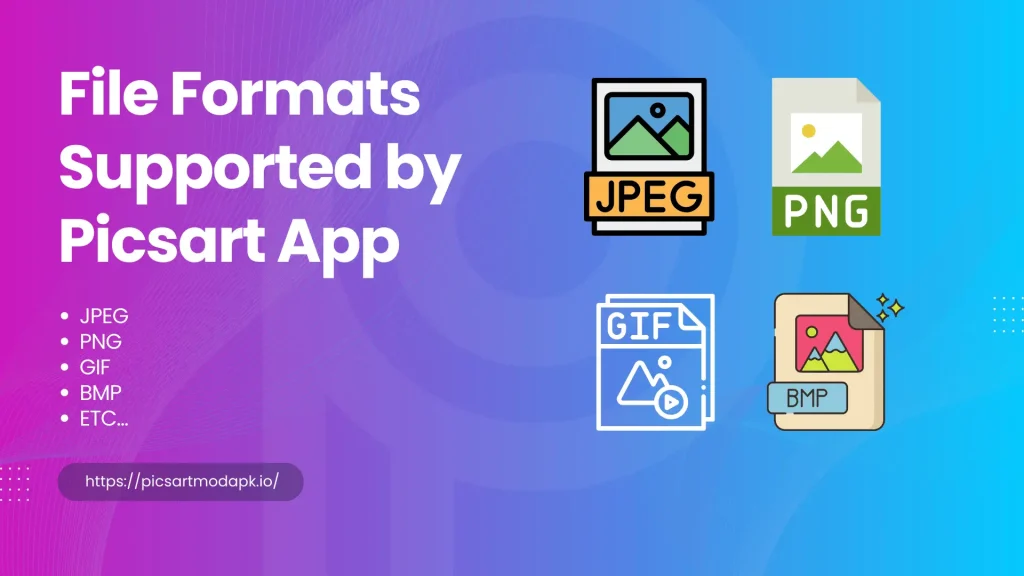
On the other hand, Adobe Photoshop handles a wide range of file format types such as JPEG, PNG, GIF, BMP, TIFF, PSD, etc. Photoshop exported images retain their layers and colors in high definition providing us a better quality exported picture.
Social Media Integration
Picsart app has in-built social media integration allowing users to share their creative artworks and designs through the app. You can post your edited picture on Instagram, Facebook, X (formerly Twitter), Threads, etc.
Although Adobe Photoshop does not provide in-app social media sharing options, but it gives you the flexibility and options to export your image according to social media app requirements. This gives users a more broad and easier spectrum of exporting images as per their requirements.
Picsart vs Photoshop: Subscription Costs & Pricing Plans
Picsart and Photoshop has free standard versions, but to get premium access to all editing assets and templates, users need to purchase the monthly or yearly plan. Let’s take a look at the Picsart vs Photoshop pricing plans.
Initially, Picsart offers a free plan with limited access to all photo and video editing tools. However, if you want to upgrade then you have three options. The first plan is ‘Picsart Plus’ which costs $5 per month and is billed yearly at $60. Second option is the ‘Picsart Pro’ plan which has a monthly recurring price of $7, billed yearly at $84. If you want to upgrade further and bring in a professional Picsart experience, then you will have to contact the Picsart sales team and upgrade your Picsart Gold package to ‘Picsart Enterprise’ plan.
| Plan | Monthly Subscription Cost | Yearly Subscription Cost |
| Picsart Free Plan | $0/mo | $0/year |
| Picsart Plus Plan | $5/mo | $60/year |
| Picsart Pro Plan | $7/mo | $84/year |
| Picsart Enterprise | Contact Picsart Sales Team | Contact Picsart Sales Team |
Adobe Photoshop has divided its pro plans in three different categories i.e. for individuals, students and teachers, and business. The pricing packages and subscription plans for Adobe Photoshop are as followed:
| Adobe Photoshop ‘Individual Plans’ | |
| Photoshop | $22.99/mo |
| Photography | $22.99/mo |
| Creative Cloud All Apps | $59.99/mo |
| Adobe Photoshop Students & Teachers Plans’ | |
| Creative Cloud Plan for Students & Teachers | $19.99/mo |
| Adobe Photoshop Business Plans’ | |
| Photoshop for Teams | $37.99/mo per license |
| Creative Cloud All Apps for Teams | $89.99/mo per license |
Picsart vs Photoshop: Platforms Supported
Picsart and Photoshop are two different editing applications that are supported by different platforms. Let’s take a look at all major platforms that supports Picsart app and Adobe Photoshop.
Picsart vs Photoshop: User Reviews & Ratings
Let’s take a look at some reviews and ratings for Picsart vs Photoshop apps.

Picsart vs Photoshop: Which Editing App is better for you?
Picsart and Photoshop are two very powerful and versatile editing apps that gives users tons of options to edit their pictures. Comparing both, one on one, Photoshop takes the lead due to dynamic and professional editing manipulation and retouching options and tools. However, if you are a beginner and starting out your photo editing career, then the Picsart app might be the perfect fit for you.
Secondly, if you are someone who likes to edit pictures on the phone, then Picsart is the way to go since Adobe Photoshop only has desktop and iPad versions. Although Picsart is free, you will experience Ads unless you purchase the gold package plan of Picsart. To get the gold membership plan of Picsart for free, we recommend you to download Picsart MOD APK by clicking here.
FAQs
Is Adobe Photoshop better than Picsart?
Adobe Photoshop is certainly better than Picsart in terms of advanced features and image editing flexibility. However, if you are a newbie then Picsart must be your go-to software.
What are some Picsart alternatives?
Some Picsart alternatives include Adobe Lightroom, Capcut, Prisma, Remini, VSCO, etc. These all apps are very powerful and unique in terms of editing capabilities.
Is the Picsart app similar to Adobe Photoshop?
No, Picsart and Adobe Photoshop are unique in their own terms with different editing options and styles. Picsart is a more user-friendly and budget friendly option compared to Photoshop, whereas Adobe Photoshop has more customized features.
What are major differences between Picsart and Photoshop?
Picsart and Adobe Photoshop are different in terms of user-friendly and editing experience. They have different functionalities and capabilities when it comes to image and photo editing.
Does Photoshop have AI Generative Tools like Picsart?
Yes, Photoshop have recently launched AI Generative tools like Generative fill to improve editing capabilities and options within the editing platform.
Conclusion
Finally, while deciding between Picsart vs Photoshop, it all comes down to your editing demands and level of skill. Picsart app has an easy-to-use interface and a large selection of creative tools and themes, making it excellent for novices and mobile users who want to make rapid modifications and social media images.
In contrast, Adobe Photoshop offers extensive functionality, strong editing capabilities, and professional-grade tools designed for complicated design work and high-quality image alteration. Whether you value simplicity and accessibility or need extensive editing capabilities, both software alternatives cater to a wide range of editing needs in unique ways.
Download latest MOD APK file of Picsart app to enjoy all VIP assets for FREE!